Writing my CV using pagedown
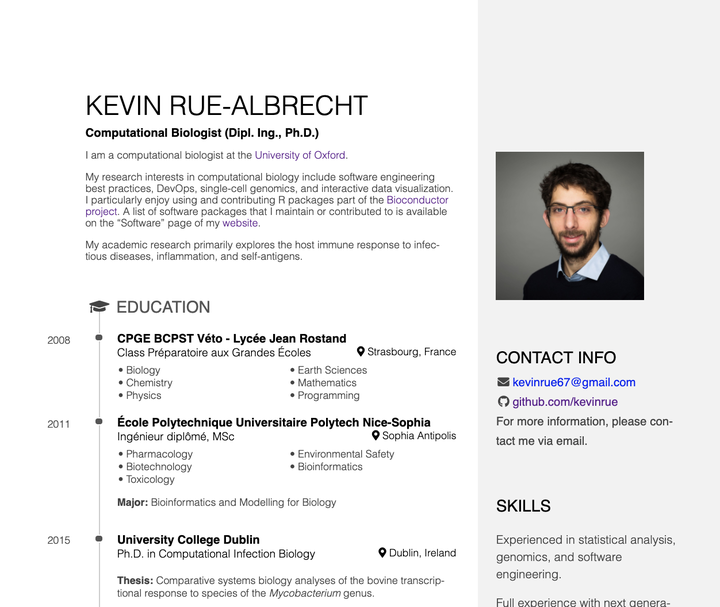
Wow!
I have taken the time to write my CV using pagedown.
And… WOW does it look beautiful!
A single .Rmd file can simultaneously generate both an HTML and a PDF version.
Both of them look absolutely stunning … especially given the minimal amount of work I had to put in for the reward!
Setup
In RStudio, navigate the menu:
- File
- New File
- R Markdown…
- From Template
- HTML Resume {pagedown}
- From Template
- R Markdown…
- New File
In the .Rmd file, update the YAML header as needed.
In particular, to generate both PDF and HTML, I enabled:
# uncomment this line to produce HTML and PDF in RStudio:
knit: pagedown::chrome_printEditing the rest of the document is fairly intuitive, and acts as a good tutorial to design new sections. For instance, I have added the following sections that do not exist in the template:
- Funding and awards
- Organiser and chair
- Training and courses
- Professional memberships
- Peer review
- Conference presentations
One (tiny) issue
The only issue I could spot so far is an occasional glitch when a page break occurs within an entry. Somehow, the rest of that entry is not correctly aligned on the following page. However, subsequent items revert to the proper alignment. I haven’t thoroughly investigated the issue yet, but several issues related to page breaks have already been reported. The issue “pagedown::html_resume pagebreak issue” seems to be the most recent and relevant issue. I’ve opened another issue here, to track my specific situation.
Anyway, that is really the least impactful issue I could have imagined, given the quality of the overall product!
Links
| HTML version | HTML |
| PDF version | |
pagedown |
rstudio/pagedown |